Hello, friends hope you are enjoying offers and tech news by Spicyztrickz. Today I have come with SBI Paytm Offer where you will get 50% discount up to Rs.200 on Movie Ticket Booking using SBI master/Visa card. Let's Describe this offer...
 |
| www.paytm.com |
Steps To Get This Offer:
- First of all visit paytm Official site Or Open Paytm App.[ CLICK HERE ].
- Select Any Movie and Click On Book Now.
- Use the promo code SBIMOVIE to book two tickets every Sunday, using an SBI MasterCard or Visa Debit card, and get 50% discount up to Rs.200 on total ticket price
Note About This Offer:
- Promocode will be applicable only on booking 2 movie tickets
- The discount will be instantly deducted from the total amount
- This is limited quota offer available on first come first serve basis
- The promocode can be used to book movie tickets for any show-date. However, the transaction using the promocode can be made only on Sundays
- This offer cannot be combined with any other offer/discount on Paytm
- Offer is valid from 1st July 2019 (00:01 Hours) to 31st December 2019 (23:59 Hours)
- Offer is valid for movie ticket bookings made every Sunday during the offer period
- The offer can be availed once per card per month during the campaign period
- This code is only applicable for booking movie tickets on Paytm.com and Paytm App
SBI Bank Terms and Conditions(from Paytm.com)
- This Offer Scheme is from State Bank Group (“Bank”) under an arrangement with One97 Communication Limited (“Merchant”) and is open to all residents of India holding a valid SBI VISA or MasterCard Debit Card (“Cardholder”).
- The discount will be instantly deducted from the total amount payable.
- The offer will be applicable only when the SBI VISA or MasterCard Debit Card is used for transaction.
- The Offer Scheme is applicable only to individual retail consumers holding the State Bank Debit Card. In the event that this Offer Scheme is used/availed by anyone in possession of a State Bank Debit Card for commercial purpose or for a non-bonafide purpose or for unauthorized transactions, the Bank reserves the right to decide on the eligibility of offer in such cases in its sole discretion. However, it is further clarified that any issues pertaining to the offer including but not limited to the grounds mentioned above shall be the sole responsibility of the Bank and Merchant shall not entertain any communication in this regard and shall not be held liable and/or responsible under any circumstances.
- The offer cannot be clubbed with any other existing offer mentioned in the communication.
- Under no circumstance, the discount being offered under this Offer Scheme will be settled in lieu of cash by Bank or by Merchant.
- Bank does not endorse any of the products or brands being offered under the program and will not accept any liability pertaining to the quality, delivery or after-sales service of such products which shall be at the sole liability to Merchant.
- Pictures of products/services shown in the communication sent to the customer either through mailers or advertised on our website are representative only and may not bear a resemblance to the actual products. The bank under no circumstances shall be responsible for the same.
- All government Levies like GST etc. shall be payable by the Cardholder as applicable.
- Any disputes arising out of the offer shall be subject to arbitration by a sole arbitrator appointed by Bank for this purpose. The proceedings of the arbitration shall be conducted as per the provisions of Arbitration and Conciliation Act, 1996. The place of arbitration shall be at Mumbai for State Bank of India and language of the arbitration shall be English. The existence of a dispute, if any, shall not constitute a claim against State Bank of India.
- Bank reserves the right to modify or change any of the terms and conditions applicable to this Program at any time with prior notice to the Cardholders.
- SBI Debit Cardholders are not bound in any way to participate in the Offer Scheme. Any such participation will be voluntary
- The Offer Scheme is applicable on selected Bin ranges Customer can get a discount in the form of a free ticket on purchase of a ticket max to the value Rs.200
- Offer is valid on movie ticket only
- In case you have applied for the discount but the transaction doesn’t go through for some reason, kindly wait for some time before trying to avail the discount again
- The current purchase process at www.Paytm.com will remain unchanged till the stage where the eligible card number is provided. After this stage, the website will recognize the eligible card, reduce the bill amount and inform the transacting eligible cardholders accordingly
- This offer cannot be combined with any other offer/discount on Paytm
- This offer is valid only for users coming directly to the Paytm website and not via individual cinema sites
- Offer is applicable on all partner cinemas in India for which tickets can be booked on www.Paytm.com
- Tickets once bought online, shall be considered sold and cannot be canceled, refunded or exchanged
- Once the booking is committed, the confirmation mail/SMS received from Paytm needs to be exchanged with the ticket available at the theater
- Cardholders shall not be entitled to compensation/benefits in any form whatsoever in lieu of the offer being availed
- One97 Communication Limited (Paytm) & SBI reserves the right to disqualify any cardholder/s from the benefits of the program. If the case of any fraudulent activity, the prosecution will be carried according to the purpose of availing the benefits under the program
- One97 Communication Limited (Paytm) & SBI reserves the right to modify/change all or any of the terms applicable to the program without assigning any reasons or without any prior intimation whatsoever
- One97 Communication Limited (Paytm) & SBI also reserves the right to discontinue the program without assigning any reasons or without any prior intimation whatsoever
- In addition to the above, this offer on the website is also subject to Paytm’s general Terms of Use
- Kindly refer to Paytm’s Terms & Conditions on the homepage
- The cardholder shall be required to give personal information and card details online for the tickets purchased on www.Paytm.com
- In case of any dispute with a customer, Paytm’s decision will be final.
Paytm | Registered Mobile Number Change Without Login | Without OTP
Hello friend today I will give a piece of brief information about how to change registered mobile number if you Sim is locked
 |
| Spicyztrickz |
- Many time a problem occurred with people who are sim card is blocked or mobile phone is lost and having use money in their Paytm account and at that time because of that do you won't be able to recover their Paytm account
- Suppose you have lost your phone and you know Paytm password and registered mobile number but then you can recover your account through your registered email ID but if you didn't register any email ID then you won't be able to recover your Paytm account
- You want to change your Paytm account register mobile number to new mobile number but you have lost your sim or mobile
[alert]For this solution, you must have knowledge of two info. given below[/alert]
1. About your Paytm wallet amount Or,
2. last 4 digits of KYC Aadhar card.
3. Old Registered mobile number and password
Hope You All Of You Enjoying Offers And Tech Facts Shared By Us. Hey, Don't You be Bored With All Old Offers Of Google Tez, PhonePe, Paytm and Freecharge and Many More. I know All Of you Very Excited about New Offer So You Have Come To Right Platform.
[warning]2. After that Click on 3 horizontal line or Main Menu.[/warning]
[warning]3. Now click on Login to Paytm (Logout if you have already login).[/warning]
[warning]4. Now Don't enter your old /Registered/Lost Mobile Number and Password[/warning]
[warning]6. Now to will get 3 Options and Just Click On "Changed your mobile number".[/warning]
[warning] 7. Now Enter your lost/Old/Registered Mobile number and Password.[/warning]
[warning]9. Now Enter your new mobile number (New mobile must not be used for Paytm wallet before).[/warning]
[warning]10. They will send an OTP in your new Mobile number just verify it.[/warning]
[warning]11. Spicy! You have done [/warning]
1. About your Paytm wallet amount Or,
2. last 4 digits of KYC Aadhar card.
3. Old Registered mobile number and password
Hope You All Of You Enjoying Offers And Tech Facts Shared By Us. Hey, Don't You be Bored With All Old Offers Of Google Tez, PhonePe, Paytm and Freecharge and Many More. I know All Of you Very Excited about New Offer So You Have Come To Right Platform.
So without wasting your time let's move to the solution of this problem
[warning]1. First of all Open Your Paytm App(Updated)[/warning]
[warning]2. After that Click on 3 horizontal line or Main Menu.[/warning]
[warning]3. Now click on Login to Paytm (Logout if you have already login).[/warning]
[warning]5. Just click On "Trouble logging in?"[/warning]
[warning] 7. Now Enter your lost/Old/Registered Mobile number and Password.[/warning]
[warning]8. After that, you have 2 option to change your mobile number but will go with the first Option.[/warning]
 |
| (Fill your wallet amount correctly or near wallet amount. Suppose Your balance was near about 60 then type 60 only and if don't have any amount then type '0'). |
[warning]10. They will send an OTP in your new Mobile number just verify it.[/warning]
[warning]11. Spicy! You have done [/warning]
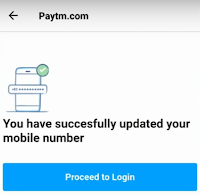
[alert]How to recover your password (Old Way)[/alert]
If you have forgotten the Password of your Paytm Account or you have been using Paytm for a long time, then it is important to have Password Reset in it. Because if you do not know how to reset the Password of Paytm Account, then you will not be able to use your Paytm Account.
If you have forgotten your password and you want to reset it, here's what you should do.
How to reset your password: -
Step 1: Open the Paytm App and go to the 'Profile' section.
Step 2: Tap on the button to "log in to Paytm"
Step 3: On the screen, go to the "Forgot Password" link and tap on it
 |
| paytm |
Step 4: The app will now give you the option of calling the automated IVR number, tap on the "Proceed" button from your mobile number registered at Paytm. Follow the instructions given to you and press "1" to reset your password. BSNL / MTNL users can also call us at 0120-4888-488
Step 5: Follow the link received by SMS on your mobile number registered on Paytm and enter a new password as per your choice.
Once you've changed your password, log in to the Paytm app with your new credentials. When you log in to your account, you will receive an OTP, then enter all the necessary details and enjoy digital payment with Paytm.
[alert]What is Paytm?[/alert]
Paytm is an Indian e-commerce shopping website, which was inaugurated in 2010, is owned by One97 Communications, which initially attracted the attention of mobile and DTH recharge, the company's headquarters is in Noida, India. It gradually provides the electricity bill, the gas bill as well as recharging and bill payments of different portals. Paytm entered India's e-commerce market in 2012, started making facilities and products like Flipkart, Amazon and Snapdeal businesses. In 2015, it added bus ticket booking.
[alert title="" icon="check-circle"]Use of Paytm Wallet[/alert]
You can use Paytm Wallet to pay for more than a dozen services. We have explained below some of the general usages of Paytm in detail.
1. Payment and payment by Paytm
Through Paytm you can get payments from your friends, customers. And you can also send money to your friends. Apart from this, you can also pay for online taxi services such as Uber, Meru, Jugnoo etc.
2. Paying Online Recharge and Bills from Paytm
You can recharge your prepaid mobile online through Paytm Mobile Wallet. And you can also pay Bills of Postpaid Mobile like Airtel, BSNL, Reliance, Tata, MTS, Vodafone, Ides. Apart from this, you can repay the DTH Recharge, electricity bill, gas bill, water bill through Paytm also.
3. Ticket Booking
By Paytm you can book online booking of Flight Ticket, Train Ticket, Bus Ticket. And the ticket of your favorite movies can also be booked by Paytm.
4. Online Shopping
You can easily shop online for yourself via Paytm. You can do Top Selling Products at Shopping Paytm. Users are also given huge discounts on Paytm.
5. Send money from Bank to Paytm
With Paytm, you can send money from your Paytm Wallet to all the major banks in your bank account. And you can easily transfer money to your friends' bank accounts too.
[alert]History of Paytm[/alert]
Founded in 2010 as a prepaid mobile recharge website by One97 Communication in PetMeM 2010. Paytm is a short form of "pay per mobile".Today, this prepaid mobile DTH is India's most popular online site for recharge and shopping, and its Android and iOS app is ranked among the most popular apps is. Three years after the establishment, the company created a user base of 25 million Wallet users and 1 million app downloads.
[alert]Services of Paytm[/alert]
In 2014, the company launched 'Petmom Wallet', India's largest mobile payment service platform, more than 40 lakhs. This service became the preferred way of paying across Internet companies like Uber, BookMyShow, and MakeMyTrip. Now 2017, Paytm has launched a new bank named Paytm Payment Bank Limited (PPBL). Under this, all Paytm wallet will now be converted to Paytm Bank by KYC verification.
[alert]Paytm app[/alert]
The Paytm app has also been created, which is designed for today's smartphone operating system Android, Apple, and Windows. In this you can do a lot of cashless transactions. You can also purchase shopping, train, and air ticket booking, mobile and dish recharge, film tickets through this app.
[alert]Partner of Paytm[/alert]
Paytm works with all mobile operators in all the states of India for prepaid mobile, DTH, data card recharge, postpaid mobile, landline, and data card bill payments. It has partnered with many National Bank's credit card, debit card, and NetBanking payments. Paytm works with various billers for utility bill payments.
From >>Wikipedia
Hope You have learned a piece of valuable information about cracked version software. We will add more info. about it.
Please Don't be cheap to share this info. to your friends and If you found it as informative then subscribe to our blog to get Tech info., Tech news and Loot offers.
 |
| Spicyztrickz |
[alert title="" icon="check-circle"]Use of Paytm Wallet[/alert]
You can use Paytm Wallet to pay for more than a dozen services. We have explained below some of the general usages of Paytm in detail.
1. Payment and payment by Paytm
Through Paytm you can get payments from your friends, customers. And you can also send money to your friends. Apart from this, you can also pay for online taxi services such as Uber, Meru, Jugnoo etc.
You can recharge your prepaid mobile online through Paytm Mobile Wallet. And you can also pay Bills of Postpaid Mobile like Airtel, BSNL, Reliance, Tata, MTS, Vodafone, Ides. Apart from this, you can repay the DTH Recharge, electricity bill, gas bill, water bill through Paytm also.
3. Ticket Booking
By Paytm you can book online booking of Flight Ticket, Train Ticket, Bus Ticket. And the ticket of your favorite movies can also be booked by Paytm.
4. Online Shopping
You can easily shop online for yourself via Paytm. You can do Top Selling Products at Shopping Paytm. Users are also given huge discounts on Paytm.
5. Send money from Bank to Paytm
With Paytm, you can send money from your Paytm Wallet to all the major banks in your bank account. And you can easily transfer money to your friends' bank accounts too.
[alert]History of Paytm[/alert]
Founded in 2010 as a prepaid mobile recharge website by One97 Communication in PetMeM 2010. Paytm is a short form of "pay per mobile".Today, this prepaid mobile DTH is India's most popular online site for recharge and shopping, and its Android and iOS app is ranked among the most popular apps is. Three years after the establishment, the company created a user base of 25 million Wallet users and 1 million app downloads.
[alert]Services of Paytm[/alert]
In 2014, the company launched 'Petmom Wallet', India's largest mobile payment service platform, more than 40 lakhs. This service became the preferred way of paying across Internet companies like Uber, BookMyShow, and MakeMyTrip. Now 2017, Paytm has launched a new bank named Paytm Payment Bank Limited (PPBL). Under this, all Paytm wallet will now be converted to Paytm Bank by KYC verification.
[alert]Paytm app[/alert]
The Paytm app has also been created, which is designed for today's smartphone operating system Android, Apple, and Windows. In this you can do a lot of cashless transactions. You can also purchase shopping, train, and air ticket booking, mobile and dish recharge, film tickets through this app.
[alert]Partner of Paytm[/alert]
Paytm works with all mobile operators in all the states of India for prepaid mobile, DTH, data card recharge, postpaid mobile, landline, and data card bill payments. It has partnered with many National Bank's credit card, debit card, and NetBanking payments. Paytm works with various billers for utility bill payments.
From >>Wikipedia
Hope You have learned a piece of valuable information about cracked version software. We will add more info. about it.
Please Don't be cheap to share this info. to your friends and If you found it as informative then subscribe to our blog to get Tech info., Tech news and Loot offers.










Post a Comment